The mobile app industry is thriving and there are no signs of slowing down, with global revenues from in-app advertising and paid downloads predicted to reach $935.2 billion in 2023.
For app advertisers, whilst this growth is extremely positive, it should also signal a growing level of competitiveness. The large number of apps being added to the Google Play Store or App Store each year is making it increasingly difficult to gain exposure and drive installs.
Therefore, if you’re an app advertiser wishing to stand out and acquire users, you need to look for solutions that will help you to do so. This brings us to the topic of this article: Google App Campaigns—a solution designed specifically to enable app advertisers to efficiently and effectively promote their mobile apps.
What are Google App Campaigns?
Formerly known as Universal App Campaigns (UAC), Google App Campaigns help app advertisers to promote either their Android or iOS app at multiple touch points across Google’s widespread ad network—all within a single campaign. These different touch points include YouTube, Google Search, Google Display Network (GDN), and more.
The power of App Campaigns lies in the compounding effect that comes as a result of having a diverse range of ad placements, each working towards the same campaign objective. Each placement serves as a key location where audiences can discover your app. And by combining a multitude of these placements, the chance of discovery and the taking of action (e.g. installing your app) is increased.
Essentially, you can think of this format as “the works” of Google advertising as you are using Google’s far-reaching ad network in a comprehensive manner, allowing your campaign to achieve maximum results.
Building your App Campaign
To build your App Campaign, you will first need to follow the setup instructions on your Google Ads account. Towards the end of these instructions you will arrive at the crucial step: selecting your assets.
At this stage you will first need to provide some text (headlines and descriptions) for your campaign. You will then be able to upload up to 20 videos, 20 images, and 20 HTML5 creatives. The more assets you provide, the more ad placements Google’s algorithm will be able to find for your campaign.
Below you will find a summary of the different locations across Google’s network where your ads can be served, in relation to the different asset types.
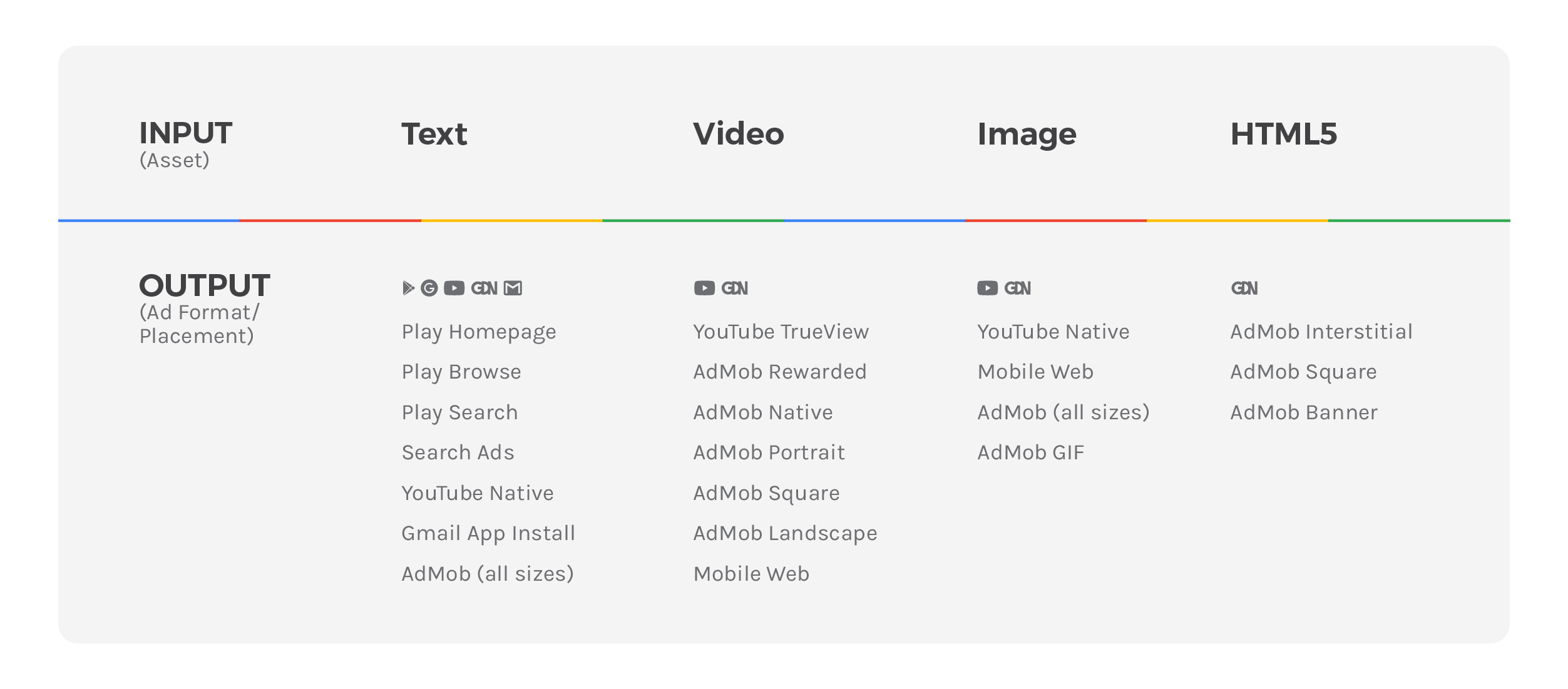
Who are App Campaigns suited for?
Google App Campaigns are suitable for any brand that operates an Android or iOS app. Whether you are in Mobile Gaming, FinTech, Personal Development, Retail, Delivery Services, Dating, or the countless other app categories—App Campaigns offer a huge opportunity to boost engagement with your app.
Maximizing your App Campaign with high-quality, diverse creatives
Your assets are the building blocks of your App Campaign. To give your campaign the greatest possible reach and impact, these building blocks need to be both diverse and high-quality. With that in mind, let’s explore how this can be achieved by taking a look at some creative best practices for both video and image creative assets.
Creative Best Practices For Video Assets
#1 Diversify ad duration and creative concept
This is without a doubt the most important best practice to consider when building and selecting video assets for App Campaigns. The more variation you provide in your video assets, the more possibilities there are for Google’s algorithm to find suitable placements for your campaign throughout Google’s ad network.
It is recommended to include videos of different durations (anywhere from 6-30-seconds), and multiple ratios (vertical, square, and horizontal). It is also important to feature a number of different creative concepts/messaging themes. For example, one video may highlight ‘ease of setup’ whilst another could detail ‘benefits and functionality’.
#2 Grab attention early
In many of the places where your videos will feature (YouTube TrueView for example), the audience will have the opportunity to skip your ad after a certain amount of time has elapsed. So, in order to land your message and drive action, it is critical that your video creatives engage audiences right from the outset. This can be done through eye-catching animations and also through the use of impactful sound effects.
#3 Showcase the app experience
Your video creatives for App Campaigns should heavily focus on presenting the app experience to the audience. This can be done by having visuals that simulate in-app usage, helping to clearly highlight the functionality and benefits. For gaming apps, this would mean focusing on gameplay demo footage.
Creative best practices for image assets
#1 Diversify content
As is the case with your videos, your image assets should also be diversified as much as possible. Not only should you have vertical, landscape, and square images, you should also develop variants that show different aspects of your app. For example, if you are a food delivery app, you may create 4 different 1:1 images, each showing a different cuisine that can be ordered via your app.
This will give Google’s machine learning capabilities more chances to match your creatives with the audiences that are most likely to be engaged and take action.
#2 Keep things simple
One of the worst things you can do with your image assets is to try and cram in too much information. Your image should be clear and simple to understand, focusing on one key message and not overwhelming audiences. If you have numerous messages to convey, create numerous images, or draw upon video.
Test & learn
To get the most out of your App Campaign, it should be treated as an ongoing process of testing and learning. App advertisers should analyse which creatives are working and which aren’t. By continually trimming what isn’t working and adding new creative concepts based on what is, your campaign will become gradually more and more optimized—helping it to grow in effectiveness and efficiency.
Getting started with Google App Campaigns
As an App Preferred Creative Partner, Shuttlerock has experience in helping brands to maximize their App Campaign performance by matching them with high-quality, optimized assets. If you would like to learn more about our solutions and packages related to Google App Campaigns, please feel free to get in touch.











.png?width=159&height=159&name=Group%201000001080%20(1).png)

