Although there is still a cloud of confusion surrounding iOS 14 and its full impact upon Facebook advertising, now is the time for advertisers to begin implementing strategies that work to negate the—still unknown—degree of diminished visibility to consumer activity.
This may sound a bit doom and gloom, but there’s no need to panic. There are many proactive responses that you can take in order to counteract these changes.
This article focuses on one of these, and what we’re calling a “performance-preserving creative strategy”. The following sections will break this down in detail, explaining how advertisers can utilize creative to cushion the impact of the iOS 14 updates on the Facebook Pixel and SDK.
Where things stand
To understand this situation, let’s first take a step back and briefly recap the events leading up to now, along with the key changes we are likely to see in the wake of iOS 14 and its subsequent versions.
When the iOS 14 update was announced in June of 2020, we learned that Apple would be requiring all apps, including Facebook to request permission from their users in order to collect data through the identifier for advertisers, or IDFA. Working under the AppTrackingTransparency framework, this requirement would come in the form of a pop-up that would prompt users to either opt-in or opt-out of data collection and sharing. The result of this is that the online activity taking place outside of the Facebook family of apps, for those who decide to opt-out, will essentially go dark.
The reduced data signals will mean that advertisers who target and report based on web and in-app conversion events will be affected. In preparation, Facebook enacted a new system called Aggregated Event Management, enabling advertisers to continue to track conversions whilst preserving the privacy of audiences.
In a nutshell, those running conversion campaigns will have less ability to serve hyper-relevant ads due to a diminished amount of data being available. Of course, there is much more to these updates. However, let’s take the problem that is signal loss, and explore some of the creative strategies that can be adopted in order to mitigate its effect.
Performance-preserving creative strategies
In the wake of iOS 14, creative will need to work harder.
In the past, unoptimized creative on Facebook could often be rescued through powerful precision targeting. However, with the new changes in effect, granular targeting will be impacted, meaning that the safety net will be removed and poor creatives will likely result in poor performance.
Although the quality of your individual creatives should be a core focus, it is even more important to ensure that you begin to develop larger creative strategies that are signal resilient—i.e. strategies that retain performance without the reliance upon external data collection.
The following sections will walk you through three different creative strategies that you can implement in order to preserve performance. These strategies are geared towards generating as many views, clicks and interactions as possible during the different stages of the purchase journey. By producing these meaningful on-platform actions, you are able to learn about your audiences and effectively navigate them through their purchase journey from awareness to conversion.
These are generic creative strategy frameworks and would require adaptations to reflect your specific brand and business model.
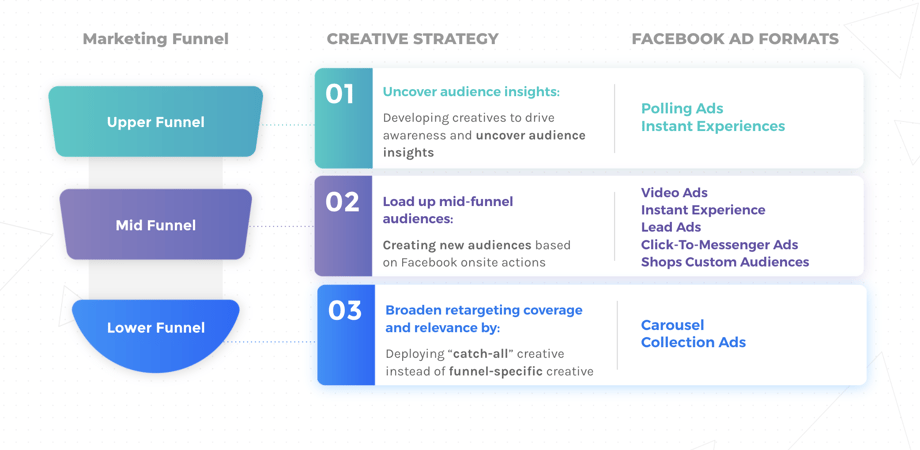
1. Develop creatives to drive awareness & uncover audience insight
With iOS 14 hindering the ability to target and optimize on a granular level, campaign performance will now be influenced more than ever by how well your ads resonate with audiences. In order to do so, you need to somehow derive insights into what type of content + messaging has the most relevance to your audience groups.
While advertisers can always rely on traditional market research techniques to uncover customer insights and preferences, there are also ways to leverage Facebook’s tools and products to generate insights that may be more efficient.
An efficient way of developing these insights is by utilizing ad formats such as Polling and Instant Experiences. Both formats are great for brand awareness objectives, but they will also feed back a wealth of residual data that can be used to inform future creative development.
Polling Ads for example, provides quick insight into audiences preferences in relation to two competing voting options. Although it cannot be turned into an audience for direct retargeting, the data gathered from a Polling Ad can help to shape future creatives.
Instant Experiences on the other hand, provide you with a detailed break-down that highlights how audiences interacted with the ad’s various components. From this, you will be able to pinpoint the most engaging aspects of the creative and reflect this knowledge within your subsequent creatives.
Both of these formats are perfect to use at the top of your funnel as they will enable you to drive strong brand awareness but will also help to improve the targeting and optimization of your mid and lower-funnel campaigns.
2. Create new mid-funnel audiences based upon on-site actions
With people opting out of data collection, and Pixels becoming less effective, it’s important to implement methods that will enable you to build new audiences for retargeting at the lower stage of the funnel.
While advertisers can certainly build up first party audiences via CRM marketing and customer loyalty programs, advertisers can also leverage Facebook’s tools and products to create audiences.
This can be achieved by creating Engagement Custom Audiences. This way of building audiences is based upon the engagement with your content within the Facebook family of apps, and therefore doesn’t rely upon any external data. Engagement Custom Audiences are made up of people who have taken specific actions. You can also expand this audience by having them serve as the source for Lookalike Audiences.
One way to build an Engagement Custom Audience is through Instant Experiences. You can create rules based on audience engagement within your Instant Experience which can then be used to retarget at lower stages of the funnel.
Another way to build and an Engagement Custom Audience is through video views. For example, you can create an audience based upon those who have watched at least 50% of your video.
Here you can also experiment with using longer form, explanatory-style videos that encourage longer view durations which can help increase the quality of your custom audience. An example of this can be seen above for life insurance start up, Sproutt.
Other ways to create new audiences can be done through the use of Lead Ads, Click-To-Messenger Ads, and Shops. Each can be used not only for lead generation and activation, but also to create audiences for retargeting purposes further down the funnel, based upon the actions they have taken.
3. Broaden retargeting coverage & relevance by deploying "catch-all" creatives
A flow-on effect of iOS 14 has been that Facebook advertisers will now be restricted to configuring a maximum of eight conversion events. This means that some events tracked by the Facebook Pixel (e.g. “Add To Cart”) may be missed. For retargeting efforts, this essentially means that you may not have the full picture of a customer’s actions on your site, making it difficult to retarget on a granular level.
In response, we recommend that rather than using hyper-personalized ads, you should develop “catch-all” creatives that combine multiple messages targeted at users that have dropped off at different stages of the purchase funnel. This enables your retargerting efforts to cover more bases with the creatives having relevance for a larger audience.
Two ad formats that are perfect for this cause are Carousel Ads and Collections. Both enable you to showcase multiple creatives within the single ad format, helping you to highlight a variety of different messages or offers. When retargeting audiences with these ad formats you are essentially casting a wider net, increasing the likelihood that your ad will be effective at reengaging and converting leads.
When utilizing these formats, you can boost engagement further by having a video asset serve as your main piece of creative. This helps to capture initial attention and direct it towards the supplementary pieces of creative. You can see this in action below with a Carousel Ad for UK kitchen retailer, Magnet.
Collapsing the funnel
A common trend amongst a number of the different ad formats mentioned in the three strategies above is that they can enable you to work towards more than one campaign objective, at different stages of the purchase funnel. This can be understood as “collapsing the funnel”.
Lead Ads for example can help you to build brand awareness with the initial creative that is viewed In-Feed, whilst subsequently garnering high-intent leads once audiences click-through and fill out the lead form. Similar situations take place with Instant Experiences, Collection Ads, Carousels. Each of these collapse the funnel in a unique way, taking audiences on a journey composed of a number of different elements.
Why is this important? As mentioned earlier in this article: your creative will need to work harder in order for you to retain performance in the wake of iOS 14. Creatives that condense the funnel and work to achieve multiple objectives can help you to counteract some of the visibility into your funnel that you may lose when these changes take effect.
Implement an impactful full-funnel creative strategy
The creative strategies explored above give you an idea of how you can utilize creative in different ways to retain performance despite data loss. By configuring your creative to generate as much activity as possible within the Facebook family of apps, you are able to proactively respond to iOS 14’s impacts upon targeting and optimization.
If you would like to learn more about these changes—how they impact your Facebook advertising and how you can successfully respond through full-funnel creative strategies, feel free to email liftoff@shuttlerock.com.











.png?width=159&height=159&name=Group%201000001080%20(1).png)

