Time seems to be flying these days with 2023 already almost halfway behind us. But as time flies, the Shuttlerock product team is also moving fast, shipping new features and improvements to make the creative workflow of marketers, like yourself, a little bit easier.
In these monthly updates, we’re here to help you keep your finger on the pulse of what’s happening in the ShuttlerockCloud platform with a quick round-up of new features and some insider tips to help you get even more out of your creative projects.
Let’s dive right in; or feel free to use the links below to jump ahead to what you’re most interested in.
Contents
- New Feature: Saved Target Audiences
- New Feature: Designer Notes
- Tip of the Month: Move Faster with Express Projects
New feature: Saved target audiences
Designing for a specific audience is one of the best ways to boost engagement, so when you brief a project in ShuttlerockCloud we ask for details about who you’re trying to reach. Some brands have one target audience and some have twenty—but either way, it’s no fun to manually enter that audience information (or copy and paste it from a previous project) every time you start a brief.
With our new Target Audiences feature, you can store details about ALL of your audiences in your Brand Profile settings and simply select the right one from a dropdown each time you start a brief. You can also set a default audience that will pre-populate in every brief, or create a completely new one while filling out your brief and save it for future use right there.
Check out the short video above to see the new feature in action, and start using it—and saving time—today!
New feature: Designer notes
Your new creative just came back, and it’s … different. Not bad, just different. In fact, you think you like it, you just want a little context on the designer’s thought process and the strategy behind it—without having to schedule another call into your already busy day.
This is exactly where our Designer Notes feature will come in handy. Now, when you review a new hero deliverable, you’ll see a tab in the top right corner that provides insight to the designer’s vision and some of the creative choices they made along the way.
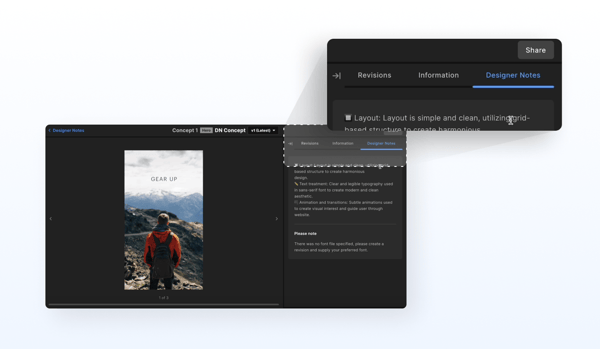
We hope this feature gets everyone on the same page faster and reduces the need for follow-up questions that can slow down a project. But hey, we know creative is subjective, so if you’re not a huge fan of the direction the designer took this time — well, it’s a great chance to take advantage of Shuttlerock’s unlimited revisions.
Tip of the month: Move faster with Express Projects
Most projects at Shuttlerock follow a two-step process. First, we deliver your hero creative, giving your team the chance to share feedback and request revisions. Once that’s approved, we create all of the additional formats and variations based on your hero deliverable.
But we get it: sometimes you want to move fast. Express Projects allow you to streamline the process and get all of your deliverables back at the same time. What does this mean for you? Our internal data shows that Express Projects are completed an average of 6.5 calendar days faster than similar-sized projects in the past—that’s a huge time saver!
Here are the important guidelines you can follow to qualify for Express Project turnaround times:
- 2 concepts or less included in the project
- 2 or less formats per concept
- 1 platform per concept
- 15-second maximum video duration
A little confused? Let’s break down what a real-life example would look like:
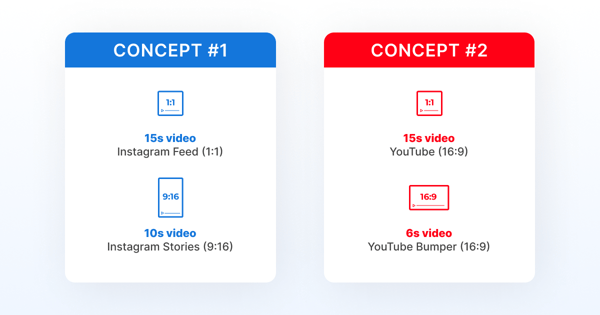
This project would qualify for Express since each concept only has two deliverables and each concept is contained to one platform. As a result, all 4 videos would be delivered in 4 working days—the standard hero turnaround time for a 15-second video.
If you added a third format to either concept, or mixed platforms on either one (e.g., you replaced the Instagram Stories video in Concept #1 with a TikTok In-Feed video) it would no longer qualify.
Any project meeting the Express guidelines will automatically qualify - so no need to worry about turning it on or requesting it for your project. If you have questions or want to confirm that a specific project will qualify, just check in with your account team! They’ll be happy to help you take advantage of this feature and get projects done even faster.
That’s all for this month! We hope you find these updates helpful, and we’re excited to keep building features to streamline your creative projects.
Want to get in touch with the Shuttlerock product team? Jump over to our Help Center to easily share feedback, request a new feature, or report a bug.
Until next time - onwards and upwards.











.png?width=159&height=159&name=Group%201000001080%20(1).png)

